

When collecting an order, tap ‘Scan to collect order’ in the rider app. Hold your phone to scan the order number of the receipt attached to the order bag. When the order receipt matches your order, the rider app will automatically verify it so you can mark it as collected. You’ll need to do this for each order you collect, including stacked orders.
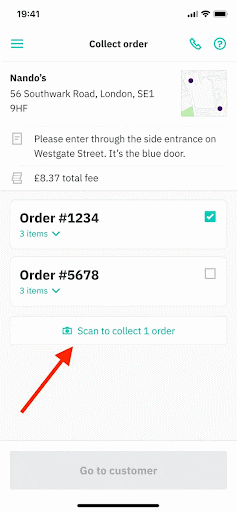
If you’re having trouble scanning the receipt, for example if it’s damaged or missing, you can take a photo of the receipt instead. You’ll need to allow camera permissions in your device settings.
Once you’ve collected the order and scanned the receipt, you can tap ‘Go to customer’ and complete the order as usual.











