Our priority is your safety and security, and that includes the security of your rider account and access to the rider app. So it's really important that we protect your account from anyone trying to access it without permission.
In order to help keep your account secure and make sure no one else is trying to access it, we'll ask you to take a quick selfie every so often. The aim is to verify your identity and right to work as the account holder.
The check only takes a few seconds to complete and can be carried out with facial recognition technology from our trusted identity check partner, Onfido. Or if you prefer, you can request a manual check where one of our team will review your selfie and confirm if it's you – simply tap ‘Manual check’ in the app. This option will take a little longer, as our team will need to manually check your selfie.
You can complete the check by tapping the identity check in the Profile screen.
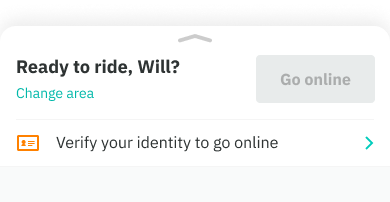
Your selfie will be compared to the selfie or photo ID you submitted during your onboarding (either by Onfido’s secure technology or, if you choose the manual check option, it will be reviewed by a member of our team). If for any reason your selfie can't be recognised, or someone else is using your account as a substitute when we ask for a selfie, you can complete the check later.
In case you still have any difficulty having your selfie recognised, you can request a manual review where a member of our team will review your selfie to confirm if it's you.
If your identity has not been successfully verified, you'll be unable to go online until you complete the check.

